List your social networks in your Easy Expat profile
 We have just released a new feature on EasyExpat.com: you can now list all your social media within your expat profile!
We have just released a new feature on EasyExpat.com: you can now list all your social media within your expat profile!
It follows a similar functionnality that we have implemented for our blog directory on BlogExpat.com (currently both accounts are not linked, we encourage you to register on EasyExpat.com to become part of our expat community!)
Within your EasyExpat.com profile information, you can list your networks on:
- Google+
- Flickr
- Viadeo
- YouTube
- Dailymotion
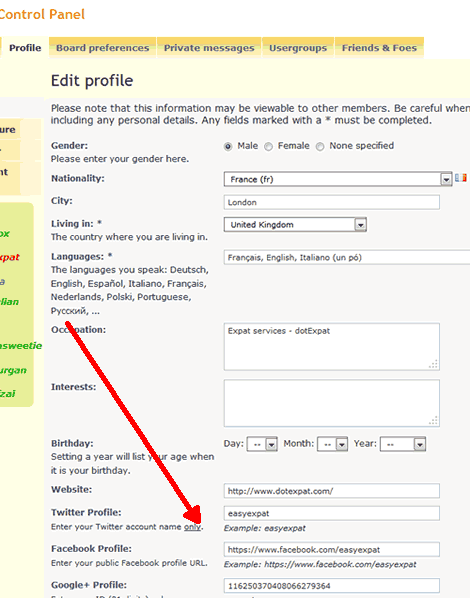
It's very simple to update your profile:
- Leave the field empty if you don't have a profile in the social network, or if you don't want to display it.
- Please put the full URL, except for Twitter (where you just need to put your login name, such as EasyExpat with no @) and Google+ (where you just need to put your 21 digits ID number such as 116250370408066279364).
Icons with you social media will be displayed in all the messages you post:
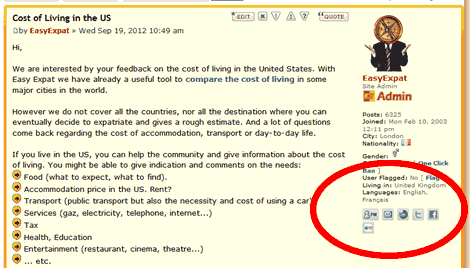
And of course it will also be visible in the Contact tab of your profile:
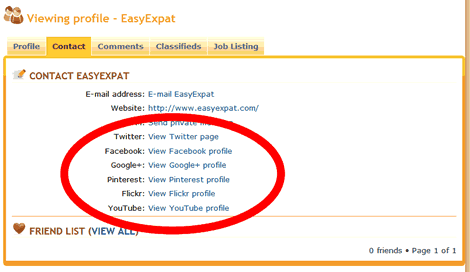
- If you are already registered with EasyExpat.com, just update your profile here.
- If you are not yet registered, you should! It's easy and you can be part of the expat network interacting with the other expat members and sharing your experience. Become a member here.
And if you are also a blogger, don't forget also to add your blog to BlogExpat.com!
See you soon on EasyExpat.com and BlogExpat.com
Editorial Team :)